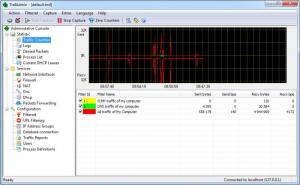TrafMeter
11.3
Size: 4.54 MB
Downloads: 5166
Platform: Windows (All Versions)
Managing a private network involves a huge amount of information and numerous rules or restrictions. TrafMeter makes this job much easier, by gathering and displaying all relevant details about your Internet traffic, on a user friendly interface. It comes with a built-in NAT engine, which enables other computers, on your network, to connect to the Internet, using the same IP address. You can also set up various rules, to restrict other users or protect your network.
A packet capture driver must be installed, besides the application itself. The setup wizard will install it automatically, if you opt for a full installation. Alternatively, you can install the application, without the aforementioned driver or install only a remote management tool. TrafMeter is compatible with simple or switched networks and it works on Windows 2000 and later editions, up to Windows 7.
You can view any statistics and make almost any configurations on the same window, but in separate sections, which are presented in a tree structure, on the left side of the user interface. First, you have to select one or more network interfaces, as well as an operation mode. Once you make your selection, the Internet traffic capturing feature will start automatically.
Other pages can be accessed, on the user interface, to enable and configure the software's firewall or NAT engine, enable a DNS or a DHCP server and more. The amount of sent and received data is displayed, in real time, in a graph, for default or user defined counters. You can view a list of the counters, logs, denied packets, processes and current DHCP leases, beneath the graph, by accessing different statistics pages.
You can visit a series of configuration pages as well, if you wish to create filters and rules, define address groups and records, establish and test database connections, add executable files to a list of process definitions or filter URLs. You don't need special skills to make these configurations. You can also find various tips and instructions, on each page, so you will not get stuck or lost in the options.
Pros
TrafMeter allows you to share your Internet connection with other hosts and monitor the traffic for an entire network. You can limit individual users to a certain transfer rate and establish many other rules and restrictions. The available functions are very well organized, in separate sections and most of them come with tips and instructions.
Cons
The software is free to try for 30 days. TrafMeter provides you with numerous statistics about your network's traffic and it gives you full control to establish any rules for other hosts on your local network.
TrafMeter
11.3
Download
TrafMeter Awards

TrafMeter Editor’s Review Rating
TrafMeter has been reviewed by Frederick Barton on 03 May 2013. Based on the user interface, features and complexity, Findmysoft has rated TrafMeter 5 out of 5 stars, naming it Essential